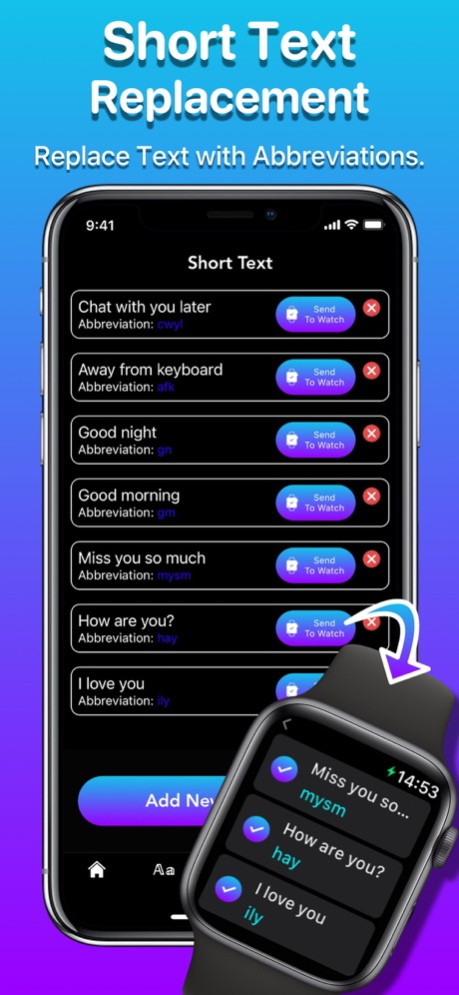WatchKeys: Keyboard for Watch 1.2
Free Version
Publisher Description
WatchKeys is a multifunctional keyboard for Apple Watch, which allows you to type & send MESSAGES from your Apple Watch as iMessages.
Type stylish text messages using 50+ beautiful fonts. Send GIFs, text messages and Emojis directly from your Apple Watch via iMessage app. Change the keyboard theme in a few clicks and add short texts to replace your full messages with your abbreviations.
The WatchKeys keyboard will be available on your Apple Watch right after the WatchKeys app is successfully installed on your iPhone.
Note: If the WatchKeys app does not appear automatically on your Apple Watch, go to the App Store on the Apple Watch and get it from there.
Main WatchKeys App Features:
- Full Keyboard for Apple Watch: QWERTY, Numbers, Symbols, Emoji - everything is like on an iPhone keyboard;
- Keyboard Themes;
- Fonts;
- GIFs;
- Short Text Replacement.
What is included in WatchKeys app:
- 50+ beautiful fonts with regular updates (5 fonts for free);
- 250+ cool GIFs for sending right from your Apple Watch;
- 3000+ colorful keyboard themes with daily updates, collected in 30 categories for every taste, color and mood;
- 5 keyboard themes in each category for free (150 keyboard themes for free);
- Convenient preview of fonts - You can see how the selected font will look on your watch before you start using it;
- Short Text Replacement - Allows you to replace your full messages with your abbreviations;
- No ads!
Premium Subscription Info:
With a premium subscription, you get full, unlimited access to all the content and features offered by WatchKeys app.
The app contains the following auto-renewable subscription:
– Weekly ($2,99) with a 3-days for free period
* Subscription price may vary depending on your location.
* Payment will be charged to iTunes Account at confirmation of purchase;
* Subscription automatically renews unless auto-renew is turned off at least 24-hours before the end of the current period;
* Account will be charged for renewal within 24-hours prior to the end of the current period, and identify the cost of the renewal;
* Subscriptions may be managed by the user and auto-renewal may be turned off by going to the user's Account;
* Any unused portion of a free trial period, if offered, will be forfeited when the user purchases a subscription to that publication, where applicable.
Privacy Policy: https://watch-keyboard-privacy.nethouse.ru
Terms of Use: https://watch-keyboard-terms.nethouse.ru
Apple Watch is a trademark of Apple Inc., registered in the U.S. and other countries.
iPhone is a trademark of Apple Inc.
App Store is a trademark of Apple Inc.
iMessage is a trademark of Apple Inc.
Sep 13, 2021
Version 1.2
Hello & Thank you so much for using WatchKeys!
We are so happy to present you a new version of the app that includes new features and improvements:
- Short Text Replacement feature;
- GIFs Sending;
- Bug fixes and UI improvements;
Hope you enjoy it!
About WatchKeys: Keyboard for Watch
WatchKeys: Keyboard for Watch is a free app for iOS published in the System Maintenance list of apps, part of System Utilities.
The company that develops WatchKeys: Keyboard for Watch is Uladzislau Yanushka. The latest version released by its developer is 1.2.
To install WatchKeys: Keyboard for Watch on your iOS device, just click the green Continue To App button above to start the installation process. The app is listed on our website since 2021-09-13 and was downloaded 1 times. We have already checked if the download link is safe, however for your own protection we recommend that you scan the downloaded app with your antivirus. Your antivirus may detect the WatchKeys: Keyboard for Watch as malware if the download link is broken.
How to install WatchKeys: Keyboard for Watch on your iOS device:
- Click on the Continue To App button on our website. This will redirect you to the App Store.
- Once the WatchKeys: Keyboard for Watch is shown in the iTunes listing of your iOS device, you can start its download and installation. Tap on the GET button to the right of the app to start downloading it.
- If you are not logged-in the iOS appstore app, you'll be prompted for your your Apple ID and/or password.
- After WatchKeys: Keyboard for Watch is downloaded, you'll see an INSTALL button to the right. Tap on it to start the actual installation of the iOS app.
- Once installation is finished you can tap on the OPEN button to start it. Its icon will also be added to your device home screen.